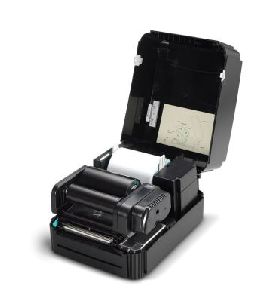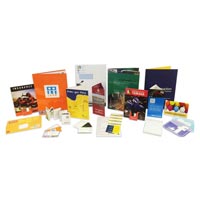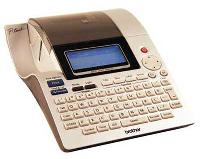Listing ID #3303664
Company Information
Ask for more detail from the seller
Contact SupplierIf you need a fast 4-inch printer that is easy to use, easy to deploy and easy to manage, choose the leader of the class — the ZD420. A new ribbon cartridge and more status icons maximize uptime by making using the printer easier than ever to use. With virtually every modern wired and wireless connectivity option and support for many printer languages, deployment is always fast and easy — just unplug your existing printer, plug in the ZD420 and you’re back up and running.
Add new connectivity and media handling options whenever you need them, right on site. Monitor and manage all your ZD420 printers from the cloud, for unsurpassed management simplicity. And our optional Zebra OneCare service will help you maximize the availability and productivity of your ZD420 printers with unmatched from-the-manufacturer support that covers everything — from worn out printheads to normal wear and tear. The ZD420 — when ease of use, flexibility and management simplicity matter.
Groundbreaking ease of use
The ZD420 is loaded with features that make it the easiest printer to use in its class. The ZD420 is the only thermal printer to offer a ribbon cartridge, which takes just a few seconds to load, with fool-proof installation — the ribbon cartridge can only be loaded one way for first-time every-time instant loading. The chip in the ribbon lets you know when the ribbon needs replacing. And with five intuitive status icons — status, pause, data, supplies and network — your workers can see at a glance what is needed to keep your Zebra printer up, running and available.
Get all the features you need today — and easily add the features you need tomorrow
The movable media sensor gives you more media options, including media with off-center black marks, die-cut notches or multiple labels across the width. With virtually every modern connectivity option, the ZD420 fits into your technology environment now and in the future. Choose from USB, auto-sensing serial or 10/100 Ethernet, as well as the very latest wireless options: Wi-Fi certified 802.11ac WLAN and Bluetooth 4.1. And you can support wired and wireless users simultaneously. If you need new communication or media handling options in the future, no problem. Add serial or Ethernet connectivity, plus a peeler or a cutter, right on site — without taking the ZD420 out of service. The result? Maximum functionality and uptime. The ZD420 offers backwards compatibility with existing applications and formats, plus support for Zebra ZPL and EPL printer languages and many non-Zebra languages, making it easy to upgrade your aging Zebra or competitive printers — just plug in the ZD420 and you’re back up and running.
Easy to clean and sanitize healthcare model
The ZD420 is available in a healthcare model withdisinfectant-ready plastics and a sealed button interface that makes it easy to clean and disinfect— crucial in hospitals and clinics. The ZD420 fits easily in space constrained pharmacies, labs and nurses stations. And with its 300 dpi printing option, even the small labels on specimen containers and prescriptions are highly legible.
Link-OS for unparalleled ease of management
The ZD420 supports Zebra’s Link-OS, a unique software platform that makes it easier than ever to integrate, manage and maintain your printers, from any location. With this innovative highly flexible solution, you can manage one printer, a group of specific printers or all printers anywhere in the world via the cloud. And with a quick tap of an NF Cenabled mobile device on the ZD420, you can access Zebra’s extensive knowledge base of how-to videos and more, making it easy to obtain the information needed to quickly resolve everyday printer issues.