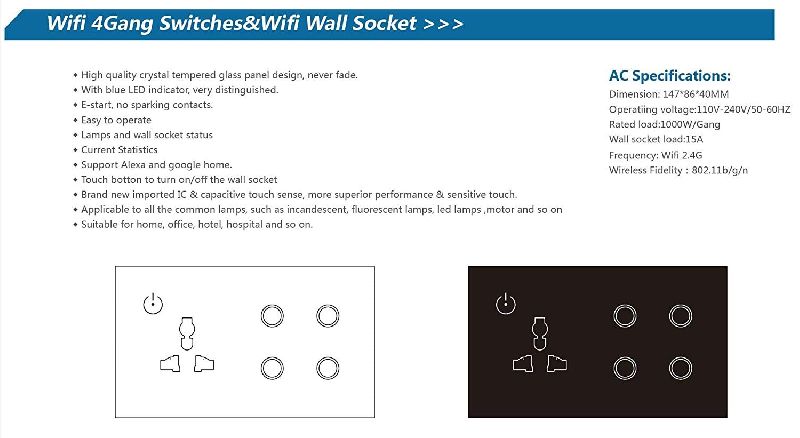Company Information
Ask for more detail from the seller
Contact Supplier
Working voltage: AC110V to 240V SETUP PROCESS: 1. Download the app "Smartiqo" app and Register your account on the app (Skip this step if you already have the app) 2. Connect your phone or tablet to a 2.4G WIFI network. (does not support 5.0GHz Network) 3. Connect the L and N wire to its input Terminals. 4. Open Smartiqo app and Click "+" on the top right corner 5. In the "Electrical Engineering" section Click "Switch (Wifi)". (You may need to reset the Switch, Press and hold any button on the switch until it starts quickly blinking) Click "Confirm indicator rapidly blink" 6. Input Your WiFi password and click "Confirm" 7. After successfully adding the device, rename each gang with a unique name. ALEXA CONFIGURATION: i. Open Alexa app and Click skill and games, ii. Search Alexa Skill "Smartiqo" and iii. Enable it using your smart life user name and password. Discover the devices by Alexa.. Note: If your smartiqo Skill is already enabled, Alexa will discover the newly added device automatically. GOOGLE HOME CONFIGURATION: Open "Home" app >Account>Setup or Add >setup device>have something already setup>Search"Smartiqo" and Enable it.