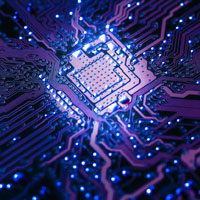Listing ID #3712875
Company Information
Ask for more detail from the seller
Contact SupplierThe Kit contains the following items
Function and Parameter settings in Serial Filling Controller PCB : Listed below are the various display indications for function and parameter settings.
Function Keys in Serial Filling Controller PCB