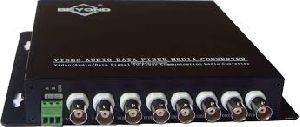Listing ID #3976865
Company Information
Ask for more detail from the seller
Contact Supplier| Features | |
| DIN Rail or Panel Mounted compact Port Multiplexer | |
| Hardware with three communication ports | |
| RS232 support for Master Ports. PLC port with RS232 / RS422 / 2 or 4 wire RS485 / CMOS |
|
| Connect Two Master devices to any serial device (e.g. PLC, Drive) on same protocol |
|
| Ideal for PLCs / Drives which have only one communication port | |
| Same model can be configured for different supported protocols | |
| Free Programming software for Port Multiplexer!! | |
| CE marked with optional UL certification | |
| Basic Port Multiplexer Operations |
| Port Multiplexer is a Port Switch for devices like PLCs, Inverters, Controllers etc. Port Multiplexer has three serial ports that connect with three different devices that support same protocol. Port Multiplexer communicates with the PLC to get the information required by two master devices. Windows® based configuration software, Port Multiplexer Setup, helps the user to configure Port Multiplexer unit. After the Application is defined in Setup Software the configuration is downloaded in the Port Multiplexer. The Unit can now communicate with the connected devices and transfer data between them. System requirements for Port Multiplexer Setup Software are: Windows Version : Microsoft Windows 9x/NT/2000/XP Processor : PENTIUM or higher Hard disk Space : 5 MB or more Mouse : Required RAM : 16 MB or more Display resolution : 800 X 600 (VGA) or better Display colors : 16 bit color Other Items required for Port Multiplexer configuration: 1. Port Multiplexer unit 2. Port Multiplexer Configuration Cable 3. Port Multiplexer Setup Software Communication Ports: Port Multiplexer has two identical communication ports Master1 and Master2 and third port to connect a PLC. Master ports arecompatible to RS232 signal levels and PLC port supports RS232 / RS422 / 2 or 4 wire RS485 / CMOS signal levels. |