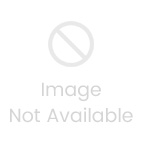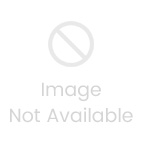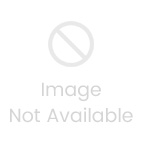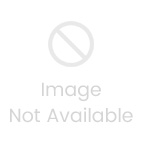start your own laptop service centre by taking complete set of laptop schematic diagram , laptop service manuals. Laptop repairing training, online support, laptop repairing method , laptop forum support, laptop password reset method, laptop repairing tips, laptop power on sequence method, understanding laptop motherboard power on detail , laptop bios collection, motherboard chip collection, We can provide complete training for laptop repairing as online and offline you can buy other materials, For more detail visitwww.laptoptips.in, laptop tips collection, service manuals, schematic diagram, bios collection, www.laptopschematicdiagram.com, laptop motherboard schematic diagram of hp, Compaq, dell, ibm, Lenovo, Samsung, acer, asus, sony, Toshiba, ecs, etcwww.lapabcd.com for laptop forum sites for power on sequence, bios password, boot sequence, common problem of motherboard and solutionwww.laptoptips.in, www.laptopschematic.net, LAPTOP MOTHERBOARD SCHEMATIC DIAGRAM & BOARD VIEW (Acer Schematic Diagram, Asus Schematic Diagram, Compaq Schematic Diagram, Dell Schematic Diagram, Samsung Schematic Diagram, Toshiba Schematic Diagram, Sony Schematic Diagram, IBM Schematic Diagram, Lenovo Schematic Diagram, HP Schematic Diagram, ECS Schematic Diagram, Compal Note, Quanta Notes) LAPTOP MOTHERBOARD POWER ON DETAIL & TIPS COLLECTION, COMMON FOULT AND REPAIRING STEPS OF LAPTOP Motherboard (V2000 Power On Sequence, Dell d600 Power on Sequence, Power On Sequence of motherboard, Asus Elsa - Power Sequence, HP cq40 Series Power on Detail, IBM t61 Power stage, power controller on the IBM T40) DESKTOP MB SCHEMATIC DIAGRAM (MSI Schematic Diagram, GIGABYTE Schematic Diagram, INTEL Schematic Diagram) LAPTOP SERVICE MANUAL FOR DIFFERENT MODELS (ASSEMBLE OPENING & CLOSING OF LAPTOP)(Acer Laptop Service Manuals, Apple Laptop Service Manuals, Compaq Laptop Service Manuals, Dell Laptop Service Manuals, HP Omnibook Service Manuals, IBM Service Manuals, Sony Laptop Service Manuals, Toshiba Service Manuals, E-Machines Service Manuals)