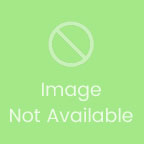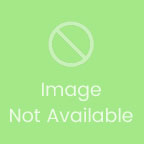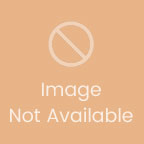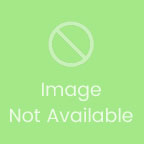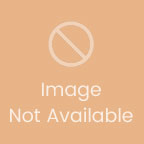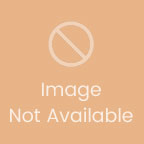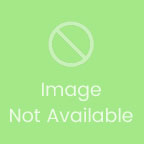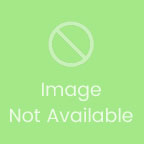We are into providing Laptop Repairing Course Ofline to students interested in making a name in the IT sector. We provide laptop service manuals and a common problems list along with the certificate after completion of the Laptop Repairing Course. Besides, course materials (PDF files, video files) and web support are also provided.
Module : 1
- Computer Hardware & parts detail
- Difference between Laptop and Desktop
- Assembled-Assemble Demo with Parts Identification
- Adapter :Work , Types , Working Concept , Volt, Ampere , PIN, Checking
- Battery : Types, Pin out Detail, Basic Problem
- TFT/LCD : Type of LCD, TFT/LCD, size, pin, wide, CCFL
- Inverter : Usage of Concept of Inverter
- Motherboard : Types, Block Diagram, Identify
- CPU : Types, Block Diagram, Identify
- Keyboard : Types, Working Concept
- Hard Disk : Types, Diagrams, Basic Problems
- RAM : Types, Working Concept, Basic Problems
- CD/DVD : Types, common faults
- Changing & Replacing Above Components
- Assemble / De-Assemble Different Models
- Format & Installation of Laptop
Module : 1
Basic Electronics Analog Electronics : AC / DC Fundamentals
- Types of Circuit
- Types of Material
- Current, Voltage
- Watt
- Ampere
- Resistor
- Capacitor
- Diode transistor
- MOSFET
- Fuse
- Induction
- Testing Procedure and used of components
- Soldering and removing of different components
- Instrument used for Repairing
Digital Electronics : Types of Number
- System
- BinaryOctal, Hexa
- Conversion of Number Systems Types of Gate, ANDorNOTNOR etc
- Removing & Fixing of Componets & Chips with Micro Iron and Bga Machine
Module : 2 Laptop Chip Level Repairing Training
(Student Should have Knowledge of Module 1 & Basic Electronics) This course is offered with Hardware and Books. The list of Items Given below is as follows
- Motherboard Printed Notes
- Institute Printed Short Notes On Laptop
- DVD Having Basic Notes, schematic diagram of common laptops, Laptop Service Manuals, Datasheet, Tips etc
- Tools For Laptops
Module : 2Introduction Revision Of Module 1 Topics
- Basic Electronics, Digital Electronic Revision (Fast)
- Simply identify components sort open close and explaining MOSFET
Note : (before going to laptop motherboards repairing candidate should have knowledge of desktop Motherboards first then only he can understand laptop motherboard easily)
Computer Motherboard Repairing TrainingIntroduction to Desktop Motherboard
- Motherboard Block Diagram, Function and Main Ics detail work Theory and Practical Idea
- Main Signals of Motherboard And How motherboards Work Different ic list Motherboard Brands (INTEL, ASUS, GIGBYTE, MERCURY, MSI , ETC)CPU Type (LGA775, DUAL S730, QUODSLOT2, SLOT1, SLOT7ETC)North Bridge (NFORCE, AMD, SIS, VT, I845, I875)South Bridge (SIS, VT, INTEL, NVDIA) I/O Controller IC (ITE, WINBOND, FDC, SMSC, SMART ETC)VRM- Voltage Regulator Module IC (RTL, ADP, WINBOND, ETC)VRM- Voltage Regulator Module MOSFET(-CHN017NF, HAP117, B5TO3GH, F3711S, NIKOS ETC)Clock Generator IC(WINBOND, ICS, ETC) Serial Port IC(GD75232, ST75185, ETC)LAN IC (3COM, REALTECH, MARVEL, ETC)Audio IC (CRYSTAL, ALC, CREAFVE, ETC)BIOS (SST, WINBOND, INTEL, ETC)MOSFET (92039, 70120H, IS313W, 537, FR3704, ETC)Socket (SMPS, IDI, CPU FAN, CMOS, CFLL, ECT)Connectors (VGA, PS2, VSB, KEYBORD, SOUND, LPT, SERIAL, LAN, ECT)SMD Component (RESISTOR CAPACITOR, TRANSISTOR, DIOD, FUSE, COIL, ETC)Crystal (14.318 CLOCK , ETC)
- Tracing Different Connector and Socket with Related Component and Chip
- Power Supply Basic Concept introduction to Laptop Motherboard
- Define Different Laptop Problems
- Main Signals of Motherboard And How motherboards Work with Different ic list
Testing Different Signals of Motherboard with Multimeter and Cro common Foult List and Repairing Solution of Motherboard Module : 2
Laptop Repairing Training Adapter - Basic Working Idea, Block Diagram of Adapter, How to open Adapter, How to Check Input &Output, Fuse, Capacitor, Rectifier, Diode, Transformer, Output etc., Testing Point of Adapter, Basic Troubleshooting of Adapter, Different Between ORIG & china Adapter, Repairing Concept of Adapter, Replacing components of Adapter
Battery - Basic Working Idea, Different Pin Detail & Testing, Block Diagram of Battery, Opening Battery, How to Check Cells, Charging Discharging Battery cells, Cell Connection Concept Series, parallel, AMP Volt Series &Parallel, EEPROM Chip, Chips Circuit Tracing, Charging Discharging MOSFET, Battery IC :- (BQ2040 BQ2060 BQ24700 BQ2470l BQ24702/BQ24703 M61040FP , .), Repairing Concept of Battery
LCD/ TFT/ LED / CCFL - Basic Working Idea, Rows, Color, Pixel, RGB, Difference between LCD TFT LED , Block Diagram LCD TFT Pinout Detail, Testing LCD with Logic Test, Opening LCD Panels, Common Problems, Line on LCD Repairing Concepts, CCFL Testing, Changing of CCFL, Different Size of LCD, Pin detail of LCD, Repairing Concept of LCD
Inverter - Used of Inverter, Block & Circuit Diagram of Inverter, DC in Signals, Pin Detail, VCC, BasicProblems, Contrast, on , Ground, AC Output, Testing Inverter with Direct Power Supply, MOSFET coil fuse OfInverter, Troubleshooting of Inverter
RAM - Types of Ram, Pin Detail Of RAM, Ram EEPROM
Keyboard/ Touchpad - Working detail of keyboard and Touchpad, Row, Column concept of Keyboard, Basic problems & solution of Keyboard and touch pad
MODULE : 2
Laptop Motherboar Repairing - Block Diagram of Laptop Motherboards
- Basic Power Signals Detail
- Some Important Signals Name and Identify
Tracing Different Section of Motherboards - Clock Generator : (ICS954310, ICS9LPRS365, RTS5158E, CY28346, ICS954206A, CS950502 CY28404C 153 ICS954218 ICS9248-39 .)
- CPU Processor : (LGA775, DUALS730, QUODSLOT2, SLOT1, SLOT7ETC)
- CPU Temperature Control : (MAX1617, MAX1020A, AD1030A, CM8500 MAX1989 DS1620)
- North Bridge Chips :(NFORCE, AMD, SIS, VT, I845, I875)
- Graphic Chips : (NVDIA-G-6150, NF-430-N-A3, G-6100, 7200-N-A3, 7200-B-N-A3, 7400-G-N-A3, 7600-N-A2, G-7200-B-A3, ATI 7500-M7-CSP 16, )
- South Bridge Chip : (652BGA, SB700, 421BGA, 82801FBM MCP51NA2)
- IO CHIP : (KBC87541V, KB3920, KB3926, ENE3310, ITE8512E, WPC775, KB910, ENEKB926, PC97551, WPCN385, PC97338, PC87392, FDC7N869, FDC37N958, LPC47N227, LPC47N267 PC87591S/ PC 87591L / PC 97317IBW/PC 87393 VGJ PC87591E ETC )
- Ethernet Chips : (88E8038, BCM5764, RTL8110, RTL8100, RTL8139, Intel DA82562, RC82540, 3COM, BCM440 LF8423, LF-H80P, H0019, ATPL-119)
- Sound Audio Chip : (ALC883, AC97CODEC, CX20561, ESS1921, STAC9704, AU8810 , 4299-JQ, TPA0202 , 8552TS, 8542TS, BA7786, AN12942 )
- PC Card Chip : (PCI7411GHK, ICH9M, 609BGA, RSC832-1-GP, ICH6-M-14, R5C551, R5C552, R5C476, R54472)
- PC Card Power Supply Chips :(TPS2205, TPS2206, TPS2216, TPS2211, PU2211, M2562A, M2563A, M2564A)
- Main Power Chip 5V, 3V: (MAX1999, ISL62392, TPS51125, ISL6237, MAX8734)
- Secondary Power Supply Chip 2.5, 1.5V : (MAX1714A, TPS5116, MAX1845, MAX8734)
- Power Supply Chip : (MAX1632, MAX1904, MAX1634, SB3052, SC1402, LTC1628 TMP48U ADP3160/ADP3167 ADP3168 APW7060 , ETC)
- CPU Power Supply Chips : (MAX1907A, MAX17080, ISL6265, MAX8770, FDS7088, MAX8760, ISL6265, ADP3166 ADP3170 ADP3421 AIC1567 CS5322 FAN5056 ITC1709 MAX1710, HIP6004 )
- Charge Discharge Chip : ( MAX8724, BQ24745, ISL88731A, MAX1772EEI, MAX8765, MAX745, TC490/591 AAI3680 ADP3806 DS2770 LTl505G MAXl645B MAX745 MB3878 AAT3680 ETC)
- Com Port Chip : (MAX3243, MAX213, ADM213, HIN213, SP3243, MC145583
- LCD Back Light Control : MAXl522/MAXl523/MAXl524 OZ960 , .)
- Memory Power Supply :- (TPS5116, PC4800, MAX8794 NCP5201 SC1486/SCl486A SC2616 TPS51020 ISL6520 CM8501, ISL6224 ISL6225 , )
- Other Common Chipset : AAT3200 AAT4280 AMS1505 MIC2545MIC5205 ADP3168 AICl567 cM8562 CMl9738 CSS5322 DSl620, .)
- MODEM : (20493-21, F1074.012, F0853.012, MU902, 8100CL, CX20548)
- MOSFETS USED : (4404, 4435, 4800, 4814, 4825, 4836, 4856, 4914, 5130, 6676, 6690, 6900)
Module : 2
Tracing Different Connectors and Socket with Pinout Detail - Mini PCI Slot, LAN IEEE 1394, Audio Connection, Modem Acc, RTL, I/O Controller KBC, CDRom Connection, HDD Connection, VGA Connection, Key Board Connection, Touch Pad Connection, Power BoardDVD Panel Top
Understanding laptop Power Stages - Power Supply to Different Chips VCC CORE, 5VSUS, 3V, 1.5V, 1.8VSUS, 5V, 2.5V
- ST Power stage primary 5v, 3v (Always On)
- 2nd power stage secondary 2.5v 1.5v 1.8v
- 3rd power stage VRM CPU CORE 1.3v
- Battery Charging/Discharging Section
- Clock Generator Circuits
- Bios Chips Section
- Update Bios Method USB - EXE
- Bios working Detail
- Cro Osciloscope
- Training using CRO, difference between Multimeter and CRO
- Finding Fault using Cro osciloscope
- Testing Point to be Remember
Module : 2
USE OF DEBUG CARD, MINI PCI, LPT, PCI Post Error Code - Finding Fault Using Post Debug Card
Testing Motherboard Using Multimeter/CRO - CPU Core Voltage, VID Signals , VRM Section, MOSFET OF VRM
- Power Good, Reset, Clock, BIOS Signals
- How to Read Different Component Datasheet
- Basic Cleaning and Washing Method of Motherbord
- Smd Component Practice Removing and Inserting Different Components
Using Infrared Bga Machine - Training Using Bga Soldering Station
- Removing Bga Chips And Rebolling It Using Reball Stencil
ICS Rebolling, Bga Ball Arrangement, Practice - Two methods 1 by applying balls with help of BGA station
- 2nd applying liquid paste and heat with BGA blower
BIOS Password Resetting - Ibm Dell Password Removing Steps
- Searching Data Sheets of Different ICS
- Common Problem of Different Motherboards
- Common Faults Detail
Internet - Purchasing Sites, Bios Search, Some Helpful Sites
Practice with DeviceIC Removing Practice, Component Practice, BGA Infra red Machine, Removing chip to reball, Reballing Chip UsingDifferent Method, BGA BALL Arrange, BGA Soldering Station, Using Liquid Paste, Solder Bath Tub, Removing Sockets, Connectors
Module : 2
Practice of Removing Components - Tracing Different Motherbaords
After Course - Some Tips Collection of Motherboard
- ICS List Used for Motherboard
- Repairing Instrument List
- BIOS Collection List
- Laptop Repairing and Tips Collection
- Laptop Service Manuals
Participants Will Receive - Certificate (to be given after the training)
- Service Manuals of different Laptop
- Schematic diagr, Bios update files, Datasheet etc
- Online support for 1 year
- Handout (to be given before the training & Softcopy of other reference in PDF format)
- ICS list and used of different ICS with models list
- Market Detail , Shops Reference